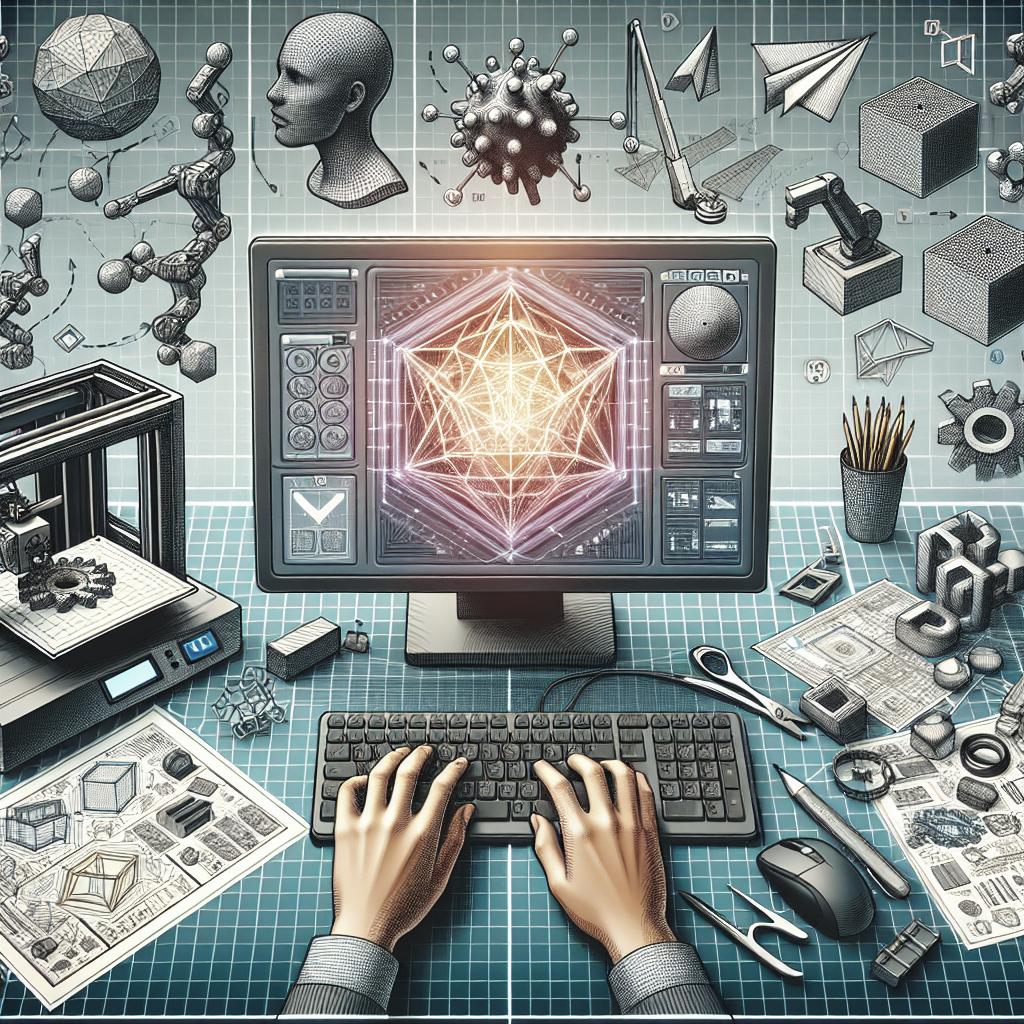<>
“`
Introduction: How to Design and Build a 3D Printer
3D printing, a marvel of modern technology, lies at the intersection of creativity and engineering. Building a 3D printer from scratch can be an immensely rewarding project, offering deeper insight into how these machines work and providing the flexibility to customize your printer for specific needs. This guide walks you through the essential steps to design and build your very own 3D printer. From understanding printer specifications to constructing the chassis, motion platform, Z-axis, bed, extrusion system, and electronics, each section provides detailed instructions and tips to help you successfully complete your project. By the end, you’ll be equipped with the knowledge to build, test, and calibrate your 3D printer for optimal performance.
Step 1: Printer Specification
The first step in designing a 3D printer is determining the specifications. Key specifications include the build volume, resolution, and type of material the printer will use. Build volume defines the maximum size of the objects you can print and is influenced by your intended projects. For example, a larger build volume might be necessary for creating sizeable prototypes, while a smaller one may suffice for detailed, intricate models.
Resolution refers to the level of detail the printer can achieve, typically measured in microns. Finer resolutions can capture more intricate details but often require more precise engineering and higher quality components. Additionally, consider the materials—PLA, ABS, PETG, or more exotic filaments like flexible or composite materials. Each material may require specific considerations regarding print bed temperature, extrusion heat, and structural design.
Step 2: Chassis
The chassis serves as the backbone of your 3D printer, providing stability and support for all other components. Start by selecting a robust and durable material. Aluminum extrusions are a popular choice due to their strength, lightweight, and modularity, allowing easy adjustments and expansions.
Design the frame to accommodate all other components securely. Ensure the chassis can withstand vibrations and forces exerted during printing. Precision cuts and assembly are critical at this stage to ensure your printer remains square and stable throughout its operation. Depending on your design, you may incorporate panels for aesthetic appeal and additional structural integrity.
Step 3: Motion Platform
The motion platform, crucial for precise movements, involves the mechanisms that handle X and Y-axis movement. Linear rails, belt drives, or lead screws are popular choices for guiding the print head. Each has its advantages; for instance, linear rails offer smooth motion and high precision, whereas belt drives can provide faster speeds.
Design the motion platform to minimize friction and play (unintended movement), ensuring each movement is accurate and repeatable. Consider using high-quality bearings and stepper motors to improve reliability and performance. Proper alignment during assembly is critical to avoid issues with print quality and mechanical wear.
Step 4: Z Axis
The Z axis controls vertical movement, essential for layer-by-layer printing. Typically, lead screws or threaded rods are used for precise control of the Z-axis. Ensure these components are straight and properly supported to avoid wobble, which can negatively affect print quality.
Incorporate endstops and limit switches to establish the home position for the Z axis, allowing repeatable starting points for each print. Consider integrating a dual Z-axis setup for larger printers to evenly distribute the weight and minimize sag or tilt issues.
Step 5: Bed
The print bed is where your objects are built. A stable and level bed is crucial for successful printing. Beds can be either fixed or heated, depending on the materials you plan to print with. Heated beds help in reducing warping, especially for materials like ABS.
Choose a print surface that provides good adhesion yet allows easy removal of printed objects. Materials like glass, PEI (polyetherimide), or specialized print surfaces can significantly improve printing results. Implement a leveling system, whether manual or automatic, to ensure the bed is perfectly level relative to the print head.
Step 6: Extrusion System
The extrusion system is the heart of any 3D printer, where filament is heated and deposited layer by layer. There are two main types—direct drive and Bowden. Direct drive systems offer better control for flexible filaments, while Bowden setups can reduce the moving mass on the print head, allowing faster movement.
Design the extrusion system to be easily maintainable, as nozzle clogs and filament changes are common tasks. Ensure the hotend can reach temperatures suitable for your chosen materials and that the cooling is adequate to prevent heat creep and provide layer adhesion.
Step 7: Electronics
The electronics control the motion and function of your printer. Choose a mainboard that supports features you desire, such as multiple extruder compatibility, touchscreen interfaces, and community support for firmware upgrades. Popular choices include boards based on the Marlin or Smoothie firmware platforms.
Plan the wiring carefully to avoid electrical noise and ensure safety. Use proper connectors and route cables neatly to prevent them from interfering with the motion of the printer. Consider integrating features like auto-bed leveling sensors, filament runout detection, and power loss recovery to enhance your printer’s functionality.
Step 8: Building the Machine
With all components designed and sourced, it’s time to assemble your 3D printer. Start with the chassis, ensuring all parts are square and securely fastened. Follow with the motion platform, taking care to align the rails and belt systems correctly.
Integrate the Z axis, followed by the print bed. Assemble the extrusion system and ensure it moves smoothly across the X and Y axes. Next, mount the electronics, connecting wires according to your design. Take extra care to double-check connections to prevent damage to components when powering up for the first time.
Step 9: Test and Calibration
Testing and calibrating the printer is where your effort culminates. Start with basic movements to confirm each axis moves correctly and without obstruction. Configure the firmware to match your design specifications, including steps per millimeter and flow rates.
Print calibration objects, such as a 20mm cube or a Benchy boat, to fine-tune your settings. Adjust bed leveling, extrusion rates, temperature settings, and motion parameters until you achieve consistent and accurate prints. Keep a log of settings and changes to quickly resolve any issues that arise during subsequent prints.
Step 10: Summary of Main Points
| Step | Description |
|---|---|
| Printer Specification | Determine build volume, resolution, and materials |
| Chassis | Build a sturdy frame to support all components |
| Motion Platform | Design X and Y axes with rails, belts, or screws |
| Z Axis | Implement a stable vertical movement system |
| Bed | Equip with a level, possibly heated print surface |
| Extrusion System | Design a dependable filament delivery system |
| Electronics | Select and integrate control electronics |
| Building the Machine | Assemble all components carefully |
| Test and Calibration | Configure firmware and fine-tune settings |
“`