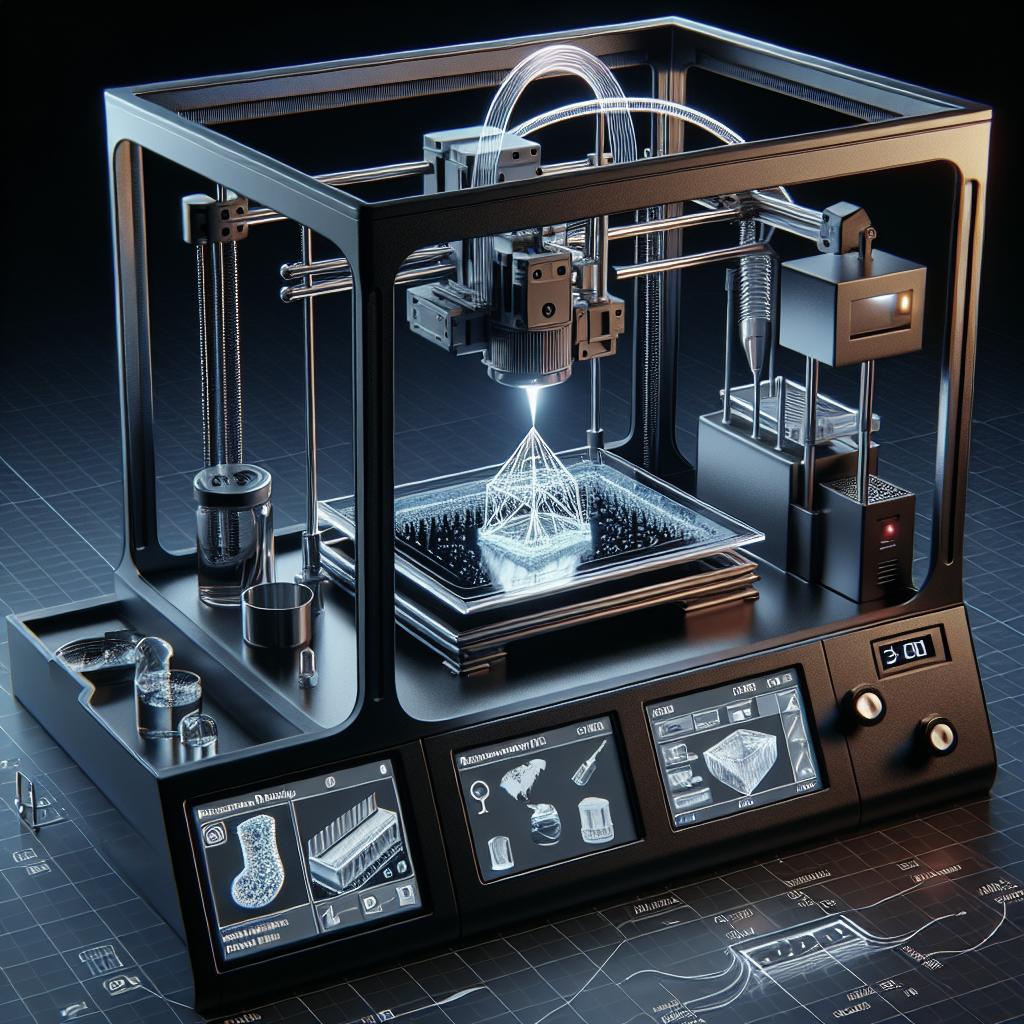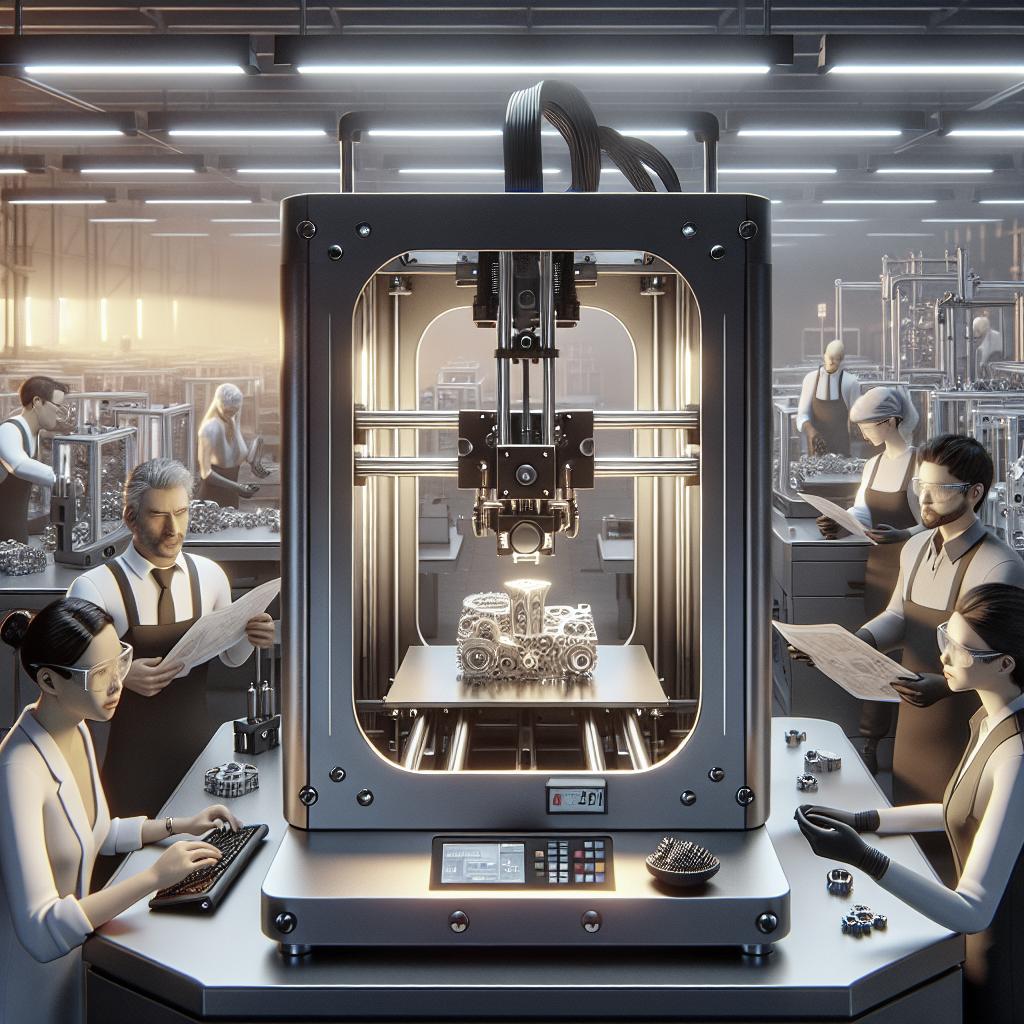<>
How to Use CAD Software for 3D Printing The rise of 3D printing has revolutionized manufacturing, design, and even personal hobbies. One of the critical tools in this process is Computer-Aided Design (CAD) software, which allows you to create detailed digital models that can be printed in three dimensions. This blog post will walk you through the essential steps for using CAD software for 3D printing. It begins with selecting the right CAD program, moves on to studying 3D printing techniques, reviews key design rules, and concludes with preparing your design for printing. Whether you’re a beginner or looking to refine your skills, this guide provides actionable insights to turn your ideas into tangible objects. —Step 1: Choose the Best AutoCAD Program
Choosing the right CAD software is crucial, as it will be your primary tool for designing 3D printable objects. It’s essential to select a program that suits your skill level and project requirements.
Best Free CAD Software
For beginners or those on a budget, several free CAD programs offer robust features. Tinkercad by Autodesk is an excellent choice for novices due to its user-friendly interface and comprehensive tutorials. FreeCAD is another strong contender, offering more advanced functionalities and customization options, suitable for intermediate users. Finally, Blender is perfect for those looking to venture into more complex designs, though it has a steeper learning curve.
Best Paid CAD Software
When it comes to professional, paid options, Autodesk Fusion 360 stands out for its extensive feature set, cloud-based collaboration tools, and flexibility. SolidWorks is another industry heavyweight, offering advanced simulation capabilities and a vast library of pre-designed components. For those involved in engineering or architecture, Rhino3D offers superior modeling and precision, especially for detailed designs. —
Step 2: Study 3D Printing and Design Courses (Free or Face-to-Face Classes)
Understanding the principles of 3D printing and design is crucial for creating functional and aesthetically pleasing models. Luckily, numerous resources are available. Many platforms offer free courses on 3D printing and CAD design. Websites like Coursera , edX , and Khan Academy provide high-quality educational content from reputable institutions. These courses cover everything from basic design principles to advanced techniques and best practices. For those who prefer hands-on learning, physical classes can be highly beneficial. Many community colleges and local makerspaces offer courses in CAD design and 3D printing. These classes provide the added benefit of real-time feedback and support from experienced instructors, which can significantly accelerate your learning process. —
Step 3: Important Design Rules for CAD Models for 3D Printing
To ensure your CAD models translate well into physical objects, you must adhere to several fundamental design principles. Here are some key rules to keep in mind.
1. Always Design Your Objects with a Flat Base
A flat base ensures stability during the printing process, reducing the risk of errors or print failures. This is especially crucial for larger or taller objects, as a stable foundation minimizes shifting or tipping during printing. The flat base also simplifies the removal process from the print bed, reducing damage to your model and the printer. Always check your model’s base in the preview mode of your CAD software to confirm it is flat and adequately supported.
2. Avoid Gravity-Defying Overhangs or Bridges
Aggressive overhangs and bridges can pose significant challenges during printing. These features often require additional support structures, which can be time-consuming to remove and may affect the surface quality of your final object. Designing with minimal overhangs or incorporating gradual slopes and arches can lessen these issues. Many CAD programs offer tools to analyze potential overhangs and suggest modifications to improve printability.
3. Ensure Dimensional Accuracy
Dimensional accuracy is critical, especially for parts that must fit together or interact with other components. Always double-check your measurements and consider the material’s shrinkage or expansion during the cooling process. It is also advisable to print small test pieces to verify dimensions before committing to a full-scale model. These tests can identify potential issues and save time and material in the long run. —
Step 4: Run the CAD Design Through a Slicer
Once your design is finalized, the next step is to run it through slicing software. A slicer converts your 3D model into layers and generates the instructions needed for the 3D printer to create the object. Popular slicer programs include Cura , PrusaSlicer , and Slic3r . These tools offer various customization options to fine-tune your print settings, such as layer height, print speed, and infill density. They also provide simulation features to preview how your model will be printed, allowing you to make adjustments before starting the actual print. Running your design through a slicer helps optimize the print process and can identify potential issues that need addressing. Ensure you’re familiar with your slicer’s capabilities and settings to maximize the quality and efficiency of your prints. —
Ready to Get Started on Your First Design?
By following the steps outlined above, you are well on your way to creating successful 3D prints. Start small, choose the right tools, and make use of available resources to continuously improve your skills. Remember, practice and patience are crucial as you develop your proficiency in CAD design and 3D printing.
Join Us
Are you eager to dive deeper into the world of 3D printing? Join our community of makers and designers to share tips, ask questions, and collaborate on exciting projects. We regularly host webinars, workshops, and challenges to help you stay updated with the latest trends and techniques in 3D printing. Your journey into the fascinating world of 3D printing starts here! —
| Step | Overview |
|---|---|
| Step 1 | Choose the best AutoCAD program (Free options: Tinkercad, FreeCAD, Blender; Paid options: Autodesk Fusion 360, SolidWorks, Rhino3D) |
| Step 2 | Study 3D printing and design courses (Online platforms: Coursera, edX, Khan Academy; Face-to-face classes: Community colleges, Makerspaces) |
| Step 3 | Important design rules (Flat base, Avoid overhangs/bridges, Ensure dimensional accuracy) |
| Step 4 | Run the CAD design through a slicer (Software: Cura, PrusaSlicer, Slic3r) |
| Additional Resources | Join our community for webinars, workshops, and project collaborations |